404 Not Found
It appears that page doesn’t exist
Try our search system, reach out to us at hello@arcadia.io, or browse our resources.
Announcements
Nordic Capital partners with Arcadia to drive data-focused healthcare innovation
Arcadia, a leading healthcare data platform, and Nordic Capital, a premier private equity investor in healthcare and technology, today announced a strategic partnership where Nordic...
Event
Aggregate 2025
Join us October 14 – 16, 2025 in Las Vegas at our annual conference to network and learn techniques to accelerate performance through data and analytics.
Press Release
Quest Analytics® Announces Strategic Integration Partnership with Arcadia
LAS VEGAS, NV – June, 16, 2025 – Quest Analytics, the leader in provider network design and management solutions, announced today a strategic data integration partnership with Arcadia,...
Webinar
Mastering CQM and eCQM Reporting: Your guide to new CMS quality measures and compliance rules
Discover how top ACOs use data to boost performance, grow networks, and improve care. Learn practical tactics from Tandigm, Arcadia, and new HIMSS research.
Insight
Healthcare data warehouse benefits, features, and use cases
A healthcare data warehouse is a repository for aggregated data that allows for robust analytics. Explore its capabilities, benefits, and challenges here.
Insight
Risk adjustment software overview + 15 top vendors in 2025
Whether you’re exploring the concept of risk adjustment or ready to choose a vendor, this guide will show you how technology is revolutionizing healthcare risk management, optimizing...
